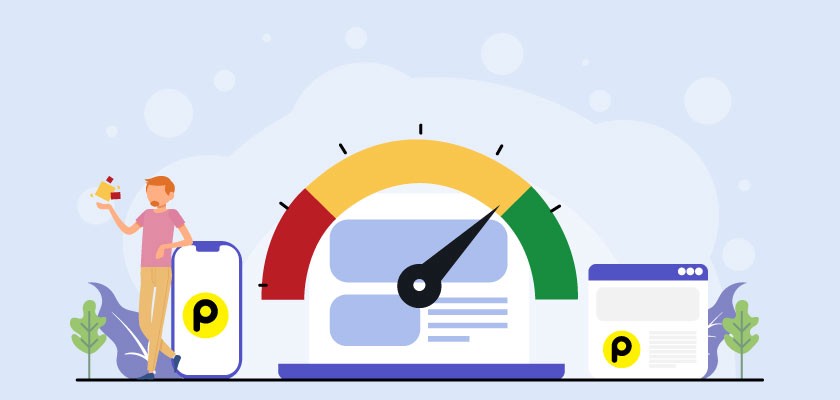
08 Dec Why you should not have a slow website?
As Internet users we become really impatient when we wait for a website to load, so it is very important to choose the right web hosting company. According to a survey, 47% of consumers expect a website to load in two seconds or less and 40% to leave a site that takes more than three seconds. Even a delay of one second reduces customer satisfaction by about 16%.
Slow web page load time frustrates your site visitors and affects conversion speed and brand perception, especially for mobile phone users, who sometimes rely on slower internet connections when browsing the web. You may be wondering how slow loading time can affect brand perception. According to studies by mobile phone companies, the more a website needs to load, the more website visitors blame the website owner instead of their mobile provider.
So if you want your visitors and potential customers to stay on your site or in your eshop, it is very important to optimize the performance of your website. Web page load time can be affected by image size, code, videos, animated sliders, and more.
If you have an eshop with thousands of products, you may have already noticed that the eshop loading time can increase dramatically. So it is necessary to choose the right web hosting company that will host your website. After ensuring the right hosting, you should also make sure that your site does not burden.
Why you should not have a slow website?
As you can see, the loading speed is crucial for the progress and ranking of a web page. Especially when we talk about competitive markets, such technical issues in the operation of a website, it is good to solve early. It’s a shame you lost customers just because you made them wait longer.
In the future the demands for faster loading times and a better user experience will become even greater. A website that has not embraced the philosophy of a perfectly functional and fast site, will be doomed to remain in online obscurity.
How to measure web page loading speed?
How to measure the loading speed of a web page is very easy, and anyone can do it. You can use various online tools, where putting your domain, calculate the loading speed.
Loading speed optimization techniques
After seeing all about loading speed, it’s time to see what can be done to improve it.
Reduce file size for web
Starting with the easiest things that can be done, you need to reduce the size of the files uploaded to your site. There are some online tools to do this, but often your developer can incorporate automatic file size reduction features into your site.
Transfer to a more reliable server
Also, make sure that the hosting solution you use helps the performance of your pages. If shared hosting is now blocking the performance of your website, you may need to review and move the site to a more powerful server.
Management of redirects
Many times redirects (redirection to another page of the same site) are necessary. However, when a website is burdened with many redirects that are not necessarily needed, the loading time increases.
A free tool that detects redirects is the Redirect Detective. There you can see the redirects that are made to your site, and decide if any of them are unnecessary. In any case, a clean sitemap with easy navigation is ideal for any business.
Code optimization
A more drastic solution for a slow website is to upgrade sections of code to make it “run” faster. Also, just like with content files (eg images), the code contained in the site (CSS, JavaScript and HTML) can be collapsed to make it clearer and web pages to load faster.
Of course, optimizing each line of code for each file on your site is not a very effective practice, especially if you do not have the ability to write code. Therefore, consult your developer.
Check in additives
Another step towards faster loading speed is to check the additives used. It is good that plug-ins are updated frequently so that all the extra functionality does not slow down the loading of your pages.
Avoid JS and CSS integration and cache configuration
Keeping specific JS and CSS files externally and adjusting the memory cache greatly improves load times. The cache helps with repetitive visits by the same user, as files are loaded significantly faster. Cache optimization also reduces your bandwidth and hosting costs. Ask your developer to enable asynchronous loading of JS and CSS files.
With this method, when the user-selected item starts loading, it will automatically stop loading any other items until the selection item is finished loading. That is, it is like a “loading priority” function.
These are just some of the goal setting shareware that you can use to improve your page load time. There are many more things you can do, but they are in the deeper waters of development.

No Comments